
I was fortunate to be gifted a touchpad built primarily for the launch of Windows 8. Logitech’s T650 is considered to be one of the finest touchpads built, equal to Apple’s counterparts which are rated highly whether they are found in their laptops or sold on a standalone basis. Logitech’s option is pricey. It retails for S$109 in Singapore which takes it above some gaming mice and other competitive pointing products. Here is a review after a few days using the touchpad as a primary device on a dual monitor setup with huge acres of digital screen space to cover.
Hardware
Logitech has been a consistent performer in the computer peripheral space. It doesn’t enjoy the same flashy image as Razer but has built a glowing reputation for producing sturdy products that are solid and robust. I have used both Logitech and Razer products extensively and can attest to this image. My Razer products have always looked more exciting but were usually scarred by both build quality and the questionable design choice of going with gloss finishing for a product that would be fingerprinted all over. Logitech’s excellent hardware record continues with this touchpad. The T650 Wireless Touchpad is an exquisite piece of hardware.
The T650 Wireless Touchpad is an exquisite piece of hardware.
The touchpad is a well crafted smooth metallic device overlaid with glass. It is pleasantly heavy (it’s sitting on your desk) and is silky smooth to touch. Even with my often smudgy hands, the T650 stayed relatively fingerprint free.
The touchpad can be depressed at the bottom end allowing traditional left and right clicking. However, it does take considerable force to use. Thankfully, there is no real need for clicking as you can left, middle, right click by tapping.

The T650 is wirelessly connected via Logitech’s unifying receiver that is present in all their other wireless devices. This means that you only need a single receiver. The connection works well even at distance (tested at 4m). However, this immediately makes the Logitech T650 incompatible with any system that has no USB port. You won’t be able to use the T650 with your Android device even if you wanted to.
The battery is removable but you won’t find a spare battery being sold anywhere. The device is charged via a micro USB cable similar to nearly every smartphone in the market. The touchpad has a good battery life and I have yet to recharge mine in my moderately heavy use. Battery isn’t an issue for this device. Conversely, my Logitech G700 wireless gaming mouse requires a recharge every 2 days or so.
From a hardware perspective, the T650 hits all the right notes. It is difficult to find any problems with the touchpad itself. It is pricey but you are paying for a product that has a premium feel.
Software
Logitech’s track record in software isn’t as strong as their hardware reputation. The T650 is configured via SetPoint which is a standard for all Logitech devices. The SetPoint software offers a good variety of options for customizing gestures as can be seen in the screenshots below.
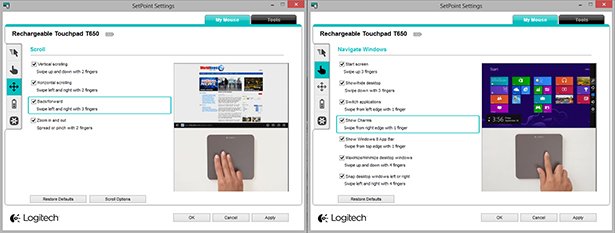
The gesture support for the Touchpad is feature filled. 13 different gestures supported which include tap to click, two finger 4 way scrolling, three finger back and forward horizontal commands, four finger snap commands. On top of that, you can get to the Start Screen and/or traditional desktop with a simple three finger swipe up / down. Also, the charms bar is activated by sliding in from the right edge and app swapping by doing the same from the left.
While Logitech has done a fine job, there is no way you can create your own gestures. This would have made the T650 an even better touchpad.
While Logitech has done a fine job, there is no way you can create your own gestures. This would have made the T650 an even better touchpad. Nevertheless, the touchpad works great and the software does not disappoint.
Usage
After 2 days of adjustment, I have largely swapped over to the touchpad. However, I have not abandoned my old setup as well. Similar to how I delinearize my usage of Windows 8 between content consumption and content creation, I use the T650 and a smaller mobile keyboard (Apple’s Bluetooth keyboard) when consuming content.
However, when I have to use Photoshop, Illustrator, etc or game, I swap back to my G700 and the Razer Blackwidow. The touchpad in many ways performs better than the G700 in content consumption. Nevertheless, it doesn’t completely replace the mouse in my use case.
I am evaluating my use of two different sets of input peripherals. If the current setup works well for me, I would be replacing the Apple bluetooth keyboard with a more Windows friendly keyboard. The lack of a few important keys on Apple’s offering is pretty jarring in a Windows environment.

Should You Buy It?
This is the S$109 question. The Logitech T650 is possibly the best touchpad built for Windows. The only other touchpad that is its equal is Apple’s Magic Track Pad and that doesn’t come with official Windows support. But being best in class doesn’t mean you should run out and hand Logitech your money. Whether you should buy it depends on your preferred use.
If you simply want to live in Modern UI, the touchpad is a superior device to the mouse. Scrolling is seamless and swapping apps is so intuitive that you will forget why you needed a keyboard. The touchpad is a no brainer for Windows 8’s new UI.
However, your mileage will vary very widely on the desktop. I found the T650 a good device for handling normal operations such as Office, email and web browsing on the desktop. It was able to handle everything my mouse could do and in many situations, perform even better. This is laudable considering I have dual screens compromising of a 30″ monitor which means that the trackpad is able to efficiently cover rather large screen estate.
Nevertheless, the T650 or any touchpad for that matter will not be able to handle games or tools such as Photoshop and Illustrator that requires precise pinpoint action. The mouse remains the best device for such tasks.
Whether your should buy the T650 depends on your case use scenario. It is a hefty sum to pay and you shouldn’t dash in without considering your daily usage. Windows 8 works well with a mouse and the T650 must justify its cost for you to shell out that extra S$109.
Buy the T650 only if you already are comfortable using touch pads and will benefit from the added functionality.
My recommendation is simple. Buy the T650 only if you already are comfortable using touch pads and will benefit from the added functionality. Switching from a mouse to a touch pad requires a significant adjustment.
The Logitech T650 is an excellent device. However, prospective buyers should be ready to make the switch from mouse to touchpads which is massive change in itself.
EDIT: Review updated as Logitech pushed out tap and drag really quickly. Kudos to them for the speed.