
At some point in time, each person will reach a threshold where the amount of data becomes too valuable to lose. In times past, that was what a physical, fire proof safe was for. But now that things have gone digital, there are many ways to back up. I have covered these before. The entire idea of backing up is to have extra copies of the original thing, in short – redundancy. I run two 2TB drives that are mirrored holding all the data I want to keep – my documents (school, work, certificates, receipts, etc), photos, videos, software, books, music and many other kinds of files. I can safely say that everything I have is archived in some way or another on these encrypted hard drives.
The fear lies in losing these files. There’s no way I can retrieve or recreate all 4000+ photos, 10000+ music tracks and over a few hundred thousand documents. The value of such data makes my single redundancy system seem inadequate. Sure, I can run a NAS and mirror the data a few more times but that is not going to help much, I need offsite backup.
An offsite backup means you are storing a copy of your files in the cloud. That’s a fancy term for a server farm usually located in the United States. You are basically keeping your files in a safe deposit box away from home. In some ways, it is akin to keeping your money in the bank instead of your wallet. It’s relatively safer and you can access your data from any location. I have tried 3 cloud storage services – all services are tuned for backup. They are Carbonite, CrashPlan and JustCloud. This round up is from a user residing in Singapore. This is especially important since all of the servers that the 3 services use are in the United States and connection speeds can be a major issue. Also note that cloud service providers do change their plans and features over time. So, what is mentioned here will probably be out of date within 6 months.
Carbonite & CrashPlan
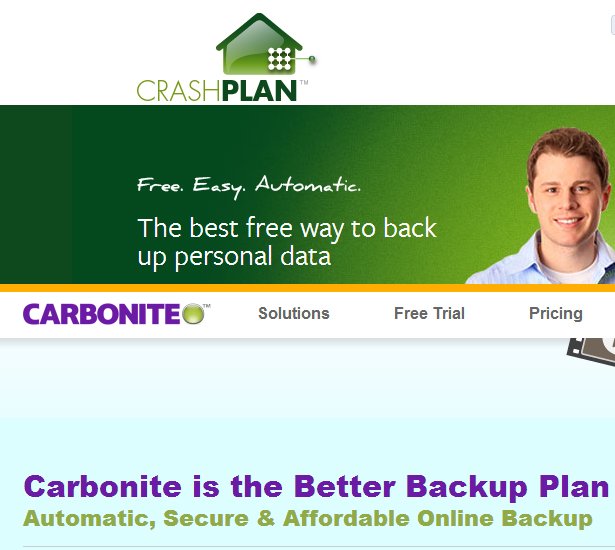
Carbonite and CrashPlan are rather similar services. They backup your data and hold it as long you subscribe to their services. Both are priced competitively and provide unlimited storage. I have to say that unlimited capacities is the way to go for cloud storage, especially if you have large amounts of data and your rate of data accumulation is high.
The difference between the two is the manner in which they save your files. Carbonite does not back everything up automatically. At my time of use, files over certain sizes and some file extensions were ignored. You had to specifically tell Carbonite to back that file up. CrashPlan capitalized on this weakness by backing up every single file no matter the size or the file type.
There are two big problems with both services. You cannot access your files from another computer. You can only access (restore) them from the same computer that is being backed up. So, this makes Carbonite and CrashPlan pure backup services with zero remote file hosting capabilities. Also, connection speeds from Singapore were really poor. Even with a fibre connection, Carbonite and CrashPlan transmitted data at extremely slow speeds. When you have a huge amount of data, such speeds are unacceptable. It could probably take you a few months to complete your first back up. At first, I thought it was an ISP problem. That went away when I tested JustCloud.
JustCloud
JustCloud is not a pure backup service. It is a hybrid. It backs up any folder or drive you tell it to but it also has a web interface that allows you to access your files from any computer or Android/iOS device. This is a very nice feature especially if you are switching between computers or need access to files at home while at work.
Pushing the feature above further, it has a DropBox/SkyDrive feature in the form of a Sync Folder. While Backup space is unlimited the Sync Folder is not. You only get 2GB of free space for syncing. This shouldn’t be an issue for most users since they already are utilizing other services. But if you need a folder that syncs across all devices – JustCloud has a 2GB free option.

JustCloud’s biggest selling point – which is deadly important for users outside the United States is its really quick upload speeds. JustCloud was consistently providing me 60-80mbps upstream speeds, allowing my to backup over 500+ GB of data within two days. The same would have taken Carbonite or CrashPlan months. I have no idea why there is such a huge difference between the services since they are all located in the United States but JustCloud takes the most important slice of the cake with incredible connectivity.
But JustCloud is not perfect. First, it is more expensive than Carbonite and CrashPlan. Second, does not backup files above 1GB and also avoids video files. You have to pay extra (on an annual basis) to get the individual file size limit bumped to 5GB and to get video files automatically backed up. This is inferior to CrashPlan’s backup anything and everything policy. It does feel like JustCloud is attempting to gouge its customers via its multiple ‘upgrade’ options. Do note its base plan price for unlimited backup space is already relatively higher than its competitors – the upgrades enlarges that disadvantage.

JustCloud also has a sharing feature where you can send files in your backup to others. However, you can only do so with other JustCloud users. Sending it to a non JustCloud user will prompt them to sign up. This is both a marketing and logistical move.
Nevertheless, JustCloud does have excellent and timely customer service. I was able to get my queries responded to quickly and the customer service representatives were both helpful and generous. I was given a year’s worth of free upgrades to 5GB individual file limits and automatic backups of video files. If not for these free upgrades, I wouldn’t have given JustCloud a chance.
The biggest thing going for JustCloud, at least for a Singaporean user, is its excellent speeds. However, pricing and limits are a huge, unnecessary, rent-seeking set of policies.
Conclusion
JustCloud provides the best set of features albeit at a much steeper price. CrashPlan provides the most value if speeds are acceptable from your location. Unfortunately, Carbonite feels dated and behind the curve. The cloud storage / backup market is ever expanding. It is good that all the services a have money back guarantee so you can cancel your subscription at any time and they will refund you the remaining amount.

There’s an exciting option in the horizon – Bitcasa. It promises to be everything you wish cloud storage is. Unlimited everything (backups, syncs, sharing) and all you can eat for only US$10 a month. You can join the free beta and the actual paid service will launch in Feb 2013. For now, Bitcasa looks promising. Upload speeds are good and it is doing exactly as advertised.
But how it turns out at launch is a big question. If Bitcasa does as it says consistently, I will almost definitely switch over. For now, my JustCloud account with free upgrades will suffice.