
Logitech’s Tablet Keyboard is one of the many bluetooth keyboards available. However, a key distinguishing factor is its focus on tablets. Similar to the Microsoft Wedge Bluetooth Keyboard, the keyboard comes with a cover that doubles up as a stand for your tablet. Unlike many other iPad only keyboards, the stand is universal and supports any tablet whether be it Android, Windows or iOS. It is also able to hold up large sized tablets and I have personally tested it with a Samsung Galaxy Tab 2 which is a 10.1″ tablet. This review will be made mostly in comparison with its Microsoft counterpart. The Logitech Tablet Keyboard retails at S$95 which places it in the same price category as Microsoft’s Wedge.
Hardware
The Logitech Tablet Keyboard is larger than the Wedge Keyboard. With increased space comes keys that are spaced out allowing more finger room. The keys follow a chiclet design with sufficient resistance and feedback. The material used for the entire keyboard gives it a solid and premium feel. Also, the manner in which alphabets, numerals and symbols are printed on both keyboards are similar.
While the Wedge Keyboard has a wedge like bump on the upper edge to give Microsoft’s variant a tilted angle, Logitech’s is rather flat with a tinier hump. Both keyboards utilize 2 AAA sized batteries for power.
Key Layout

Key layout is significantly different between both keyboards. Firstly, Logitech’s keyboard focuses on both Android and Windows. You get both the Windows key and all 3 Android main keys (Home, Back, Settings). Microsoft’s Wedge Keyboard is built for Windows only.
Secondly, Logitech condenses all functions within 5 rows of keys, the Microsoft variant squeezes in a 6th row at the top. As such, it is easier to access the Home, End, Pg Up, Pg Down, search, brightness and media keys on the Wedge. Logitech’s Table Keyboard has them mapped to the arrow keys with a Fn toggle.
There is no definitive better or worse key layout. Your usage preferences will determine which layout works better for you.
On both keyboards the function keys all require Fn toggles. There is no definitive better or worse key layout. Your usage preferences will determine which layout works better for you.
Stand
This is the part where Logitech’s Tablet Keyboard outshines Microsoft’s Wedge without doubt. Both keyboards offer a cover that doubles up as a stand. While Microsoft’s is made of a rather questionable material with a crease fold, Logitech’s cover transforms in a more sturdy and reliable manner. This is especially important for a stand. Also, the material used is matte plastic which is easy to clean and maintain. The stand and cover works very well when clicking into position or covering the keyboard. The same cannot be said of Microsoft’s Wedge.
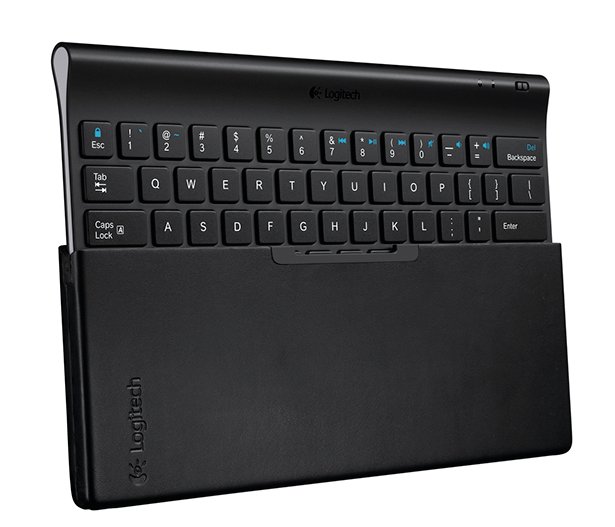
Bluetooth
The keyboard features a standalone on-off switch and a pairing button on the base. There are also individual LED indicators for power and connectivity. Pairing the Logitech Tablet Keyboard to any device was easy and there were no complications. All Android and Windows devices tested with the keyboard worked seamlessly.
All Round Performer
The Logitech Tablet Keyboard continues the trend of well designed hardware from the Swiss maker. While the keyboard is made purely from plastic unlike Microsoft’s metallic finish on the edges and the back, the Table Keyboard maintains a premium feel which is important as the keyboard is the tactile device that you interact with the most.
You can be assured that the S$95 investment you make will be compatible with every tablet on the market.
A big selling point of this device is its focus on 2 operating systems – Windows and Android. Running it with iOS devices was an ease as well. As such, you can be assured that the S$95 investment you make will be compatible with every tablet on the market.
Besides operating systems, the only points of consideration between both devices is the stand and the key layout. As usual, I would recommend you to test drive both keyboards in person before buying. The Logitech Tablet Keyboard is a great all round performer and the convertible kick stand is one of the best I have used in a long time.
For more posts like these, follow @davejunia on Twitter.